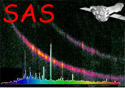
XMM-Newton Science Analysis System
omsrclistcomb (omsrclistcomb-2.22) [xmmsas_20141104_1833-14.0.0]






Meta Index / Home Page / Notes on the Source / QUALITY FLAGS
- Bad Pixels A point-source will have this flag set if any pixel within the
photometry aperture, or any within the background annulus, has a corresponding pixel in the quality image with a non-zero value.
Similarly, an extended source will have this flag set if any corrsponding pixel in the quality image has a non-zero value.
The quality image was added to the image file by omcosflag, and a ``bad'' pixel may either be a damaged
or dead one.
- Weird source Indicates that the source has an isolated extremely bright pixel.
Notes
- QFLAG The quality flag for each source in each filter obtained from the
input source-lists.
- QFLAG_COMB The quality flag for each source in each filter obtained using the
combined source-list.
XMM-Newton SOC/SSC -- 2014-11-04