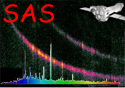
XMM-Newton Science Analysis System
flspec (flspec-3.4.1) [xmmsas_20160201_1833-15.0.0]






Meta Index / Home Page
Algorithm
flspec
is a perl task which does the following:
- Read input parameters
- Run region
on the observation source list to obtain a
FITS file with the source free region.
- Run the F90 module createpseudoevt to create a pseudo event list with one event in all the X/Y and THETA positions of the input image:
module createpseudoevt
read input image and source-free region file
create output pseudo event file with X,Y and THETA (offaxis angle) columns
fill in X(Y) column with X(Y) position of input image pixels
calculate RA,DEC for each pixel
calculate THETA for each pixel from RA,DEC values
fill in THETA column
end module createpseudoevt
- Filter pseudo event list with output of region
and create mask with sources position hidden.
- Cut exposure map borders with the output mask of emask
- Run the FTOOLS task farith to flatfield the input image with the exposure map and mask source positions.
- Run the F90 module flmask to create masks
selecting areas with intensity above and below the median:
module flmask
Read input flatfielded (source masked) image and parameters
Rebin the image
Compute median intensity of rebinned image
Define positive and negative rebinned pixels above and below the median
Create and write out image mask for positive regions
Create and write out image mask for negative regions
end module flmask
- Filter pseudo event list with annular regions to create a mask
- Combine positive/negative masks with the annular regions mask
- Run evselect
to filter input event list with the positive combined mask and extract the spectra of positive fluctuations in standard spectral ranges.
- Calculate solid angle of extraction area.
- Run evselect
to filter input event list with the negative combined mask and extract the spectra of negative fluctuations in standard spectral ranges.
- Calculate solid angle of extraction area.
- Set EXPOSURE keyword (equal to 1.0) in positive and negative spectra in case evselect
cannot do it properly.
- Run the FTOOLS task mathpha to subtract both sets of spectra (one for each annular region). The resulting spectrum is the 'EPIC FLUCTUATIONS SPECTRUM' at given offaxis value.






XMM-Newton SOC/SSC -- 2016-02-01