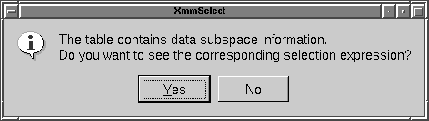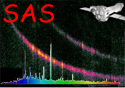
XMM-Newton Science Analysis System
xmmselect (xmmselect-2.65.12) [xmmsas_20160201_1833-15.0.0]






Meta Index / Home Page / Description / General overview
Task invocation and GUI initialization
xmmselect must be invoked with the name of a table in an
existing data set via the task parameter table. This specified
table is first inspected for names, types and numerical limits of existing
columns and a list of corresponding pushable buttons with associated check
buttons is displayed within the
main window.
During the initial scan it is also checked whether or not the table
comprises DSS (Data SubSpace) information, i.e., if it has been filtered
in a previous xmmselect
or evselect
run. The DSS formalism
is a means to store the selection history of a table in a systematic
and easily accessible form. For more details on this please consult the
documentation of package dsslib.
If DSS information has been found the following dialog box is presented
right after the display of the main window:
Figure: Dialog signaling presence of DSS information in input
table
Ending the dialog with Yes will convert the DSS specification into a
selection expression and present this in an editable field in a new
dedicated dialog:
Figure: Dialog to import expression
From there it can be imported into the
selection expression widget of the main window
with the buttons Import (AND) or Import (OR).
The difference between the two import methods is not relevant in this
context and will be described
later.
Pushing the Cancel button will end the dialog disregarding the DSS
specification.
Please note: If DSS information is present it is very likely that
the table has been filtered with the corresponding expression already.
Importing the expression and re-doing the filtering will, thus, have
no effect. In this regard the DSS import is to be regarded as an informative
aid for inquiring the table's selection history.






XMM-Newton SOC/SSC -- 2016-02-01