In case of time-dependent data often each time-step is stored
in a separate file. In such time series can be easily imported
using the Load Time Series... option of the file menu (see
Section "Open Time Series Data"). This option creates
a Time Series Control module,
which provides a time slider and actually loads and caches the
desired time steps. The first two demos in this section illustrate
the use of this module. In the first case the slices of a
3D image stack are interpreted as separate time steps. In the second
case six frames of a 3D dynamic quantum mechanical simulation of
a proton's wave function in an argon cluster are shown.
The third demo illustrates how complex operations can be performed
using Script Module. In this case, a script
object is used to interpolate linearly between the individual frames
of the argon cluster data set.
The fourth and the fifth demos are examples of how to work with the
Arithmetic and the Transform Sequence modules.
 3D image stack interpreted as time series
3D image stack interpreted as time series
 Argon cluster (dynamic quantum mechanical simulation)
Argon cluster (dynamic quantum mechanical simulation)
 Argon cluster interpolated via a script-object
Argon cluster interpolated via a script-object
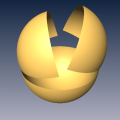 Arithmetic and Transform Sequence I
Arithmetic and Transform Sequence I
 Arithmetic and Transform Sequence II
Arithmetic and Transform Sequence II

3D image stack interpreted as time series
Argon cluster (dynamic quantum mechanical simulation)
Argon cluster interpolated via a script-object
Arithmetic and Transform Sequence I
Arithmetic and Transform Sequence II