Editor: Magic Wand ()
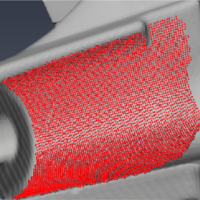
Editor: Magic Wand ()
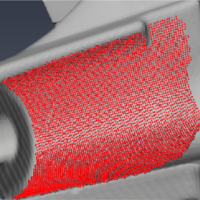
The Magic Wand tool is accessible via the Fitting Toolbar.
The Magic Wand tool allows the user to select a set of points around the picked point. Each point matches the spatial properties defined by the parameters.
As long as this fitting tool is selected, the user can click and select a new set of points around the picked point to fit a geometry. Each selected point set is considered to fit the geometry.
- Number of Layers: This parameter defines the maximal distance, determined in number of triangles on the surface, from the picked point to define the set of selected points.
- Maximum Angle: This parameter is the maximal angle between two triangles composing the surface considered in the point set. Setting a low maximum angle will help avoiding sharp edges.