Module: Critical Points ()
This modules displays the first order critical points of a 3d vector field.If
is the 3d vector field under study, a first order critical point
is a point where
and
, where
is the Jacobian matrix of
. First order critical points can be classified by an eigenvalue/eigenvector analysis of the Jacobian matrix
.
Let
,
,
be the eigenvalues of
ordered according to their real parts. The sign of the real part of an eigenvalue denotes, together with the corresponding eigenvector, the flow direction: positive values represent an outflow and negative values an inflow.
This leads to the following classification of first order critical points:
- Sources:
- Repelling saddles:
- Attracting saddles:
- Sinks:

Thus, sources and sinks consist of complete outflow/inflow, while saddles have a mixture of both. A repelling saddle has one direction of inflow behavior (called inflow direction) and a plane in which a 2d outflow behavior occurs (called outflow plane). Similar to this, an attracting saddle consists of an outflow direction and an inflow plane.
Each of the 4 classes above can be further divided into two stable subclasses by deciding whether or not imaginary parts in two of the eigenvalues are present (
,
,
are not ordered):
- Foci:
and
- Nodes:

Data [required]
A 3D vector field.
Show icons
Several iconic representations of critical points have been proposed in the literature and we follow the design approach of Weinkauf & Theisel (see references below) and color the icons depending on the flow behavior: attracting parts (inflow) are colored blue, while repelling parts (outflow) are colored red.
- Repelling Node (Source)
- Repelling Focus (Source)
- Attracting Node (Sink)
- Attracting Focus (Sink)
- Repelling Node Saddle
- Repelling Focus Saddle
- Attracting Node Saddle
- Attracting Focus Saddle
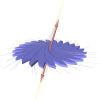
References:
H. Theisel, T. Weinkauf, H.-C. Hege, and H.-P. Seidel. Saddle connectors, an approach to visualizing the topological skeleton of complex 3D vector fields. In Proc. IEEE Visualization 2003, pages 225-232, 2003.
T.Weinkauf, H. Theisel, H.-C. Hege, and H.-P. Seidel. Boundary switch connectors for topological visualization of complex 3D vector fields. In Data Visualization 2004. Proc. VisSym 04, pages 183-192, 2004.
Icons size
Modifies the icon size.ISLs
Displays illuminated streamlines seeded from the critical points.ISLs settings
Use this port to set the length of the ISLs and the step size of the integration method. Decrease the step size to get smoother lines, increase it to get coarser ones.ISLs motion
Activates particle-like animation of ISLs.Resolution
Critical points are retrieved by exploring the cells of a regular grid. In case the vector field is not defined on a regular grid, the Resolution port is displayed and indicates the resolution of the probing regular grid on which the critical points will be searched for.