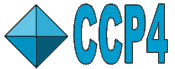
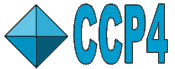 |
CCP4i2 |
| Quick Expert CCP4i2 |

1You can provide a title for the
job before you run it or
2Use the Edit label
(right mouse click on the Job list) to edit a job or a file label.
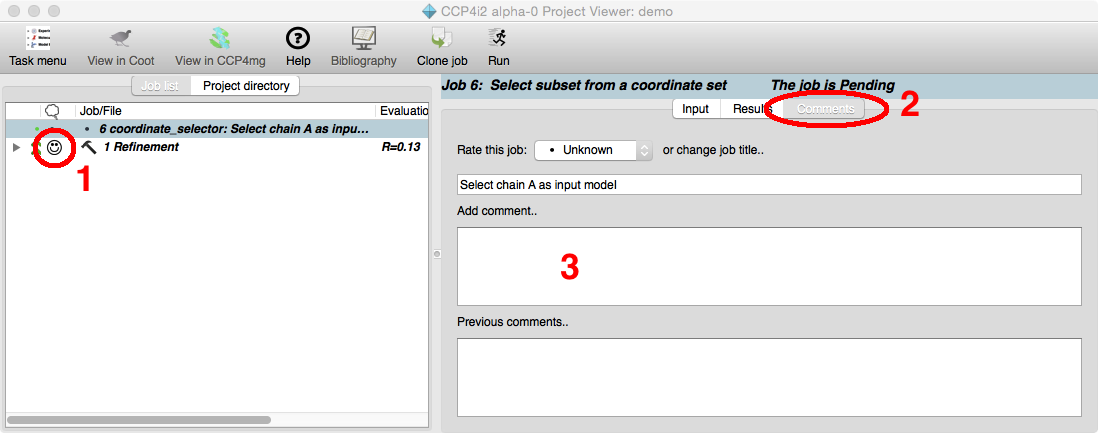
1The quick comment icon on the job
list can be set by right mouse click on the Comment column
for the job.
2the Comments tab presents
a place for more detailed comments3 that will be saved.

1The Project directory tab opens a view of all the directories and files in the project directory. You should not need to use this often but if you need to see what is happening then note that the 'top' directory for each job often contains sub-directories - one for each major program run.

The Project manager can be opened from the Projects menu.
1To organise your projects you
can create 'dummy' projects with no jobs but in the Project
manager drag other projects into the 'dummy' project.
2If you need to move a
project directory or rename a project do it here.
2There are tools to export (as
a single compressed file) an entire project or selected jobs. The
export includes all relevant information from the CCP4i2 database.
This can be useful copying your work between machines or sharing
with a colleague.