Change the Server Configuration
Before you can use an add-in uses code running on a MATLAB® Production Server™ instance, you must configure it to connect to a MATLAB Production Server instance.
To configure the server information for an add-in:
In Excel, select Add-Ins > Configure MATLAB Production Server.
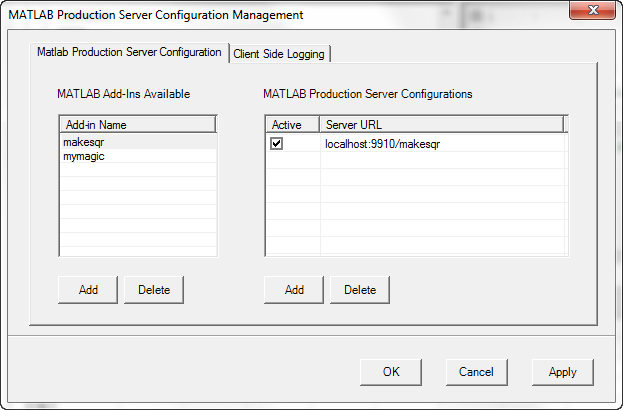
Select the MATLAB Production Server Configuration tab.
Select the add-in to configure.
If the add-in is not listed, click the Add button under the MATLAB Add-ins Available table. Enter the name of the add-in and click OK.
Select the URL of the server hosting the deployable archive implementing the MATLAB function for the add-in.
If the server URL is not listed:
Click the Add button under the MATLAB Production Server Configurations table.
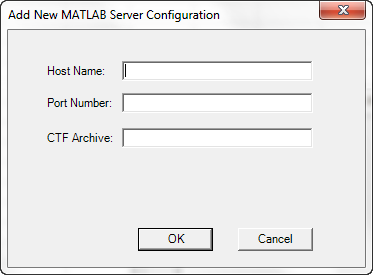
Enter the host name for the server instance in the Host Name field.
Enter the port number on which the server instance listens for requests in the Port Number field.
The default port number is
9910.Enter the name of the deployable archive in the CTF Archive field.
The name of the deployable archive is the archive name specified in the Production Server Compiler app.
Click OK.
Click OK.