uigetdir
Open folder selection dialog box
Syntax
folder_name = uigetdir
folder_name = uigetdir(start_path)
folder_name = uigetdir(start_path,dialog_title)
Description
folder_name = uigetdir displays
a modal dialog box showing the folders that are inside the current
working directory. This dialog allows you to navigate to a folder
and select it (or type the name of a folder). If the folder you specify
exists, uigetdir returns the selected path when
you click OK. If you click Cancel (or
the window's close box), uigetdir returns 0.
folder_name = uigetdir(start_path) shows
the folders that are inside the folder, start_path.
If start_path is an empty string ('')
or is not a valid path, the dialog box opens in the current working
directory.
folder_name = uigetdir(start_path,dialog_title) opens
a dialog box with the title, dialog_title. The
default dialog_title is Select folder
to Open.
Note: The visual characteristics of the dialog box depend on the operating system that is running MATLAB®. |
Examples
The following statement displays directories on the C: drive.
dname = uigetdir('C:\');
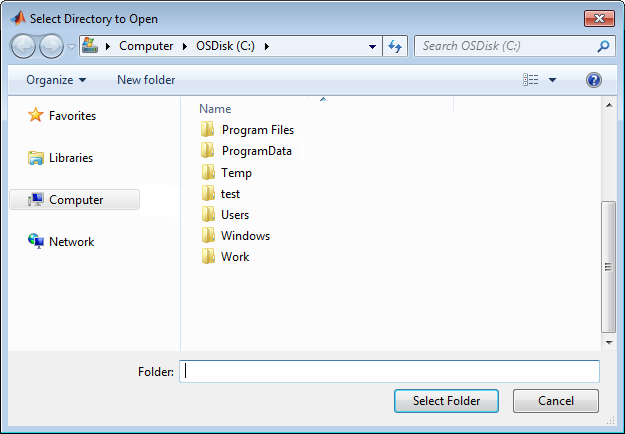
This statement uses matlabroot to
display the MATLAB root folder in the dialog box:
uigetdir(matlabroot,'MATLAB Root Directory')