Enable Client Logging
Client logging writes messages to a persistent log file. The messages are useful for debugging issues with the add-in. Client logging is disabled by default. To activate it:
In Excel, select Add-Ins > Configure MATLAB Production Server.
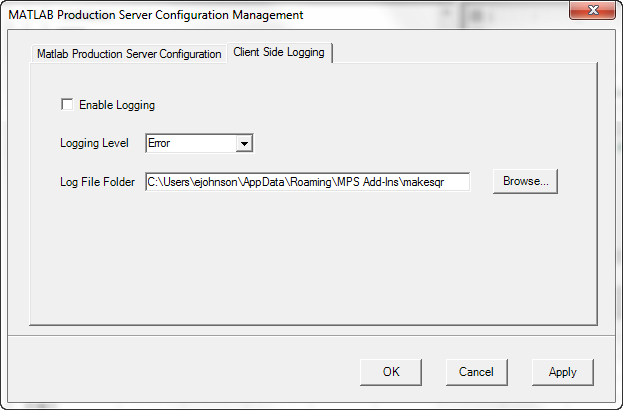
Select the Client Side Logging tab.
Check the Enable Logging box.
Select the logging level from the Logging Level drop down list.
Error — Log error messages.
Information — Log information about server interactions in addition to error messages.
Verbose — Log everything.
In the Log File Folder box, enter the folder into which log files are written.
When client logging is enabled all registered MATLAB® Production Server™ add-ins
generate log files. The files follow the naming convention logFolder\addinName-date.log.
Was this topic helpful?