Product Overview
Parallel Computing Concepts
A job is some large operation that you need to perform in your MATLAB® session. A job is broken down into segments called tasks. You decide how best to divide your job into tasks. You could divide your job into identical tasks, but tasks do not have to be identical.
The MATLAB session in which the job and its tasks are defined is called the client session. Often, this is on the machine where you program MATLAB. The client uses Parallel Computing Toolbox™ software to perform the definition of jobs and tasks. The MATLAB Distributed Computing Server™ product performs the execution of your job by evaluating each of its tasks and returning the result to your client session.
Parallel Computing Toolbox software allows you to run a cluster of MATLAB workers on your local machine in addition to your MATLAB client session. MATLAB Distributed Computing Server software allows you to run as many MATLAB workers on a remote cluster of computers as your licensing allows.
The MATLAB job scheduler (MJS) is the part of the server software that coordinates the execution of jobs and the evaluation of their tasks. The MJS distributes the tasks for evaluation to the server's individual MATLAB sessions called workers. Use of the MJS is optional; the distribution of tasks to workers can also be performed by a third-party scheduler, such as Window HPC Server (including CCS), a Platform LSF® scheduler, or a PBS Pro® scheduler.
See the Glossary for definitions of the parallel computing terms used in this manual.
Basic Parallel Computing Configuration
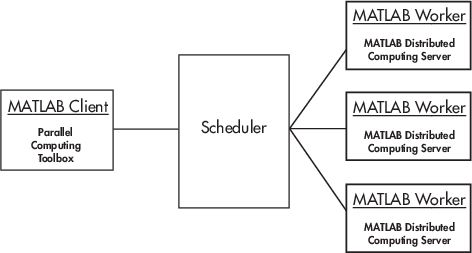
Determining Product Installation and Versions
To determine if Parallel Computing Toolbox software is installed on your system, type this command at the MATLAB prompt:
ver
When you enter this command, MATLAB displays information about the version of MATLAB you are running, including a list of all toolboxes installed on your system and their version numbers.
You can run the ver command as part of a
task in a distributed or parallel application to determine what version
of MATLAB
Distributed Computing Server software is installed on
a worker machine. Note that the toolbox and server software must be
the same version.