Change the Server Configuration
Before you can run an Excel® add-in on a MATLAB® Production Server™ instance, you need to configure it.
To configure the server information for an add-in:
In Excel, select Add-Ins > Configure MATLAB Production Server.
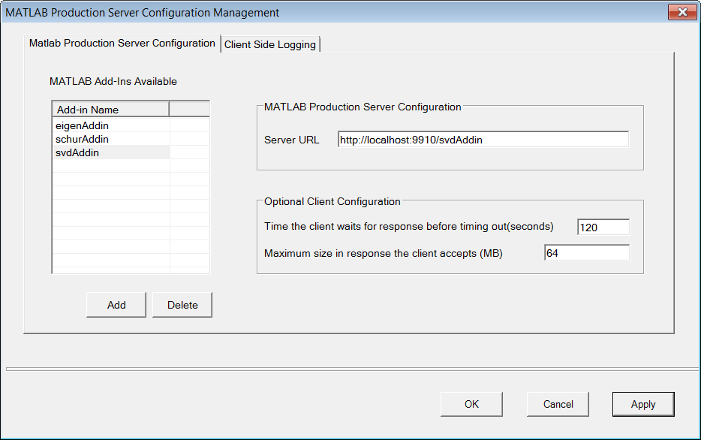
Select the MATLAB Production Server Configuration tab.
Select the add-in to configure. The server URL corresponding to the add-in displays in the Server URL field.
If the add-in is not listed, click Add under the MATLAB Add-ins Available table. Enter the name of the add-in, and click OK.
If the Server URL field is empty, enter the URL based on the application protocol you want to use: HTTP or HTTPS. A server certificate needs to be installed in the certificate store of the client or local machine running the Excel add-in when using HTTPS.
Protocol URL Default Port Number HTTP http://<HostName>:<PortNumber>/ctfArchiveName9910HTTPS https://<HostName>:<PortNumber>/ctfArchiveName9920Modify the Optional Client Configuration options if necessary.
Click OK.