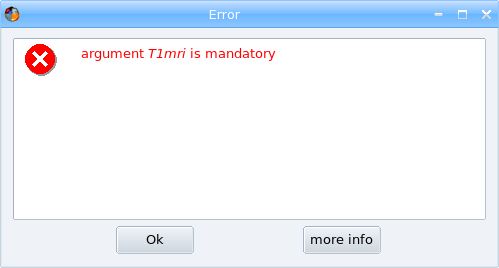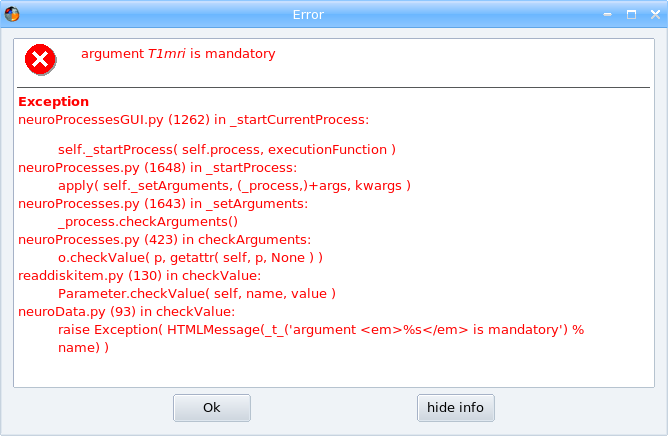When you work with BrainVISA, sometimes you obtain an error screen. The error window contains a list of error messages. You can click on the button More info to see the complete traceback of the errors.
In the example below, the error indicates that a mandatory parameter of the process has not been filled in before running the process.
Even if you close the error screen, the errors are still available for consultation in BrainVISA Log file. See the paragraph on the log window.
Here is a little advice on what to do if an error occurs while a process is running:
Make sure that the error is not related to the management of the database or the type of data selected (wrong type of data, inexisting data, etc.).
Consult the process log via the BrainVISA -> Show log menu (for more information, see the paragraph on the log window ).
Sign up to and consult the forum at http://brainvisa.info/forum.
Report the error to the BrainVISA team on the forum and attach the log file to your post.