Module: VoltexHighQuality ()
This module is deprecated. Please use Volume Rendering instead.Direct Volume Rendering is a very intuitive method for visualizing 3D scalar fields. Each point in a data volume is assumed to emit and absorb light. The amount and color of emitted light and the amount of absorption is determined from the scalar data by using a Colormap which includes alpha values. Then the resulting projection from the points in the data volume is computed. Default colormaps for volume rendering are provided with the distribution and can be edited using the colormap editor.
This module provides you with a hardware-accelerated implementation, which uses 2D or 3D texture hardware, to allow for real-time rendering. Using this module on platforms without this acceleration can be extremely slow. Rendering consists of drawing slices from back to front and compositing them according to the composition port. These slices are textured polygons, whose textures are computed by using the data and the current colormap.
Data [required]
The 3D scalarfield to be visualized. Alternatively an RGBA data volume (Colorfield) can be connected. In this case, no colormap is used, but the color and opacity values are taken directly from the data. As a third mode, the module can operate on Multi-Channel Field. Here the transfer function for each channel is computed automatically based on the channel's native color, the channel's data range, and the value of the Gamma port (see below).ROI [optional]
Connection to a module providing a region-of-interest, like ROI Box. If such a module is connected, only the selected part of the volume will be displayed.Colormap [optional]
Colormap used to visualize the data.
Render style
Volume rendering consists of drawing slices from back to front and compositing them according to the Composition port. Volume skin is a cubic shape made of textured polygons whose textures are computed using the data. Both use the colormap for rendering.Performance
Move low resolution enables rendering at a lower resolution when moving, resulting in a smoother animation. Full optimizations discards completely transparent volume area and enables some more advanced fragment discarding (early-z...)Rendering
Illumination activate portIllumination.Aligned slices indicates if slices must be drawn in a view-aligned manner. This value is used for 3D texturing only. Default is true.
Color table enables a transfer function lookup. When this option is activated, only a quarter of the texture memory is needed for RGBA rendering and the color table and its range can be modified in real-time. Note that due to incomplete OpenGL implementations, some graphics boards which claim to support color tables do not. If you see artifacts or only plain white cubes, disable this option. Default is true.
Hi-quality decrease slicing effect by preintegrated rendering.
Reduce ringing artifacts decrease ringing artifacts by adding some jittering.
Edge 2D enables 2D edges detection.
Composition
Specifies color composition type. Alpha composes the slices by blending the R, G, B components for each pixel based on their alpha values. Sum adds slice colors along the viewing axis. (Not available on VolumePro hardware.) Max draws the maximum intensity for each pixel drawn along the viewing axis. Min draws the minimum intensity for each pixel drawn along the viewing axis.Interpolation
Specifies volume data interpolation type (nearest value or linear interpolation or cubic interpolation).Intensity Range
This port is only available if the module operates on a 3D scalar field and no colormap is connected. In this case, data values are mapped according to this range. Values smaller than the minimum are mapped to completely transparent (no absorption and no emission). Values larger than the maximum appear completely opaque and emit the maximum amount of light. Values in between are mapped proportionally.Lookup
Only available if a colormap is connected. In Alpha mode, the colormap's alpha value is used for both absorption and emission. In LumAlpha mode, the colormap's alpha value is used for absorption, while the luminance is taken for (uncolored) emission. In RGBA mode, colored images are generated by using all four channels of the colormap.Colormap
Port to select a colormap.Tile refinement
The refinement factor used when projection is active.Gamma
Controls the shape of the transfer function when multi-channel fields are visualized. The opacity value is taken to be,
(proportional to data values). The smaller the gamma value is, the more prominent regions with small data values will be.
Alpha scale
A global factor to change the overall transparency of the object independent of the data value.Texture mode
2D texture mode requires some precomputation time but also works on machines which do not support hardware-accelerated 3D texturing. 3D mode requires less setup time and sometimes provides superior quality on high-end machines.Number of slices
Only available in 3D texture mode. The larger this number, the better the image quality and the less the rendering performance.Illumination

Lighting indicates if lighting is required. Default is false. Note that activating or deactivating lighting when using 2D/3D texture rendering might force the textures to be recreated, which may be slow. limitations: Underlying VolumeViz rendering engine does handle only a single light. So only the first light (ie. the headlight if enabled or the first created light if not) will be used. More over only directional lights are supported.Edge enhancement fakes lighting by detecting edge.
Boudary opacity fakes lighting by darkening volume boundaries.
Illumination options
Illumination quality goes from low to high, it is used by illumination rendering (lighting, edge enhancement and boundary opacity). Computational cost increase with chosen quality.Bright lighting enables brighter lighting model (enable only when using lighting).
Edge coloring
Gradient threshold controls whether or not a voxel is darken. Areas facing the camera will have an unmodified color, whereas areas where the normal is more perpendicular to the view direction will tend towards black. Lower gradient threshold gives stronger edges.Boundary opacity
Boundary opacity increases opacity depending on the length of the gradient vector. Areas with large gradient changes (greater than threshold) will have their opacity increased according to given intensity.
Edge 2D
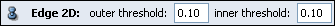
Apply an image space filter to the renderer volume in order to detect edges, which will be highlighted.
verbose {0|1}
If value is 1, additional messages for debugging are printed.