Module: Isosurface Rendering ()
This module generates isosurfaces that are computed and rendered on the graphics hardware. This module does not compute geometry on the CPU.
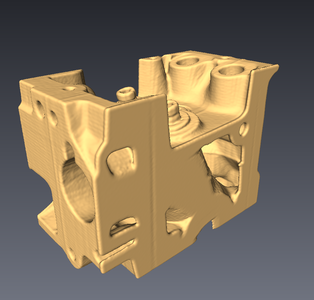
Figure 1: an example of isosurface rendering
Isosurface Rendering can be picked in the 3D viewer, for instance after selecting a data probing module such as Point Probe and clicking on volume with middle mouse button, or when using Slice "fit to points" option, or for selecting a display module with viewer's Pick button. The picked point is set on the first non-transparent voxel. In order to pick or drag other objects inside volume, you may need toggle off the Pickable button in the Properties area of the attached Volume Rendering Settings module.
Common Settings [optional]
Master Volume Rendering Settings module.Colormap [optional]
Colormap used to visualize the data.Mask selector [optional]
A connection to the list of masks that are used to filter the isosurface. The isosurface is computed only where any of the selected masks are set.
Threshold
Isovalue to be rendered.Colormap
Port to select the colormap.Alpha scale
A global factor to change the overall transparency of the object independent of the data value.Channels selector
This port is displayed if the module is attached to a 3D multi-channel object. It allows you to toggle individual channels on or off.