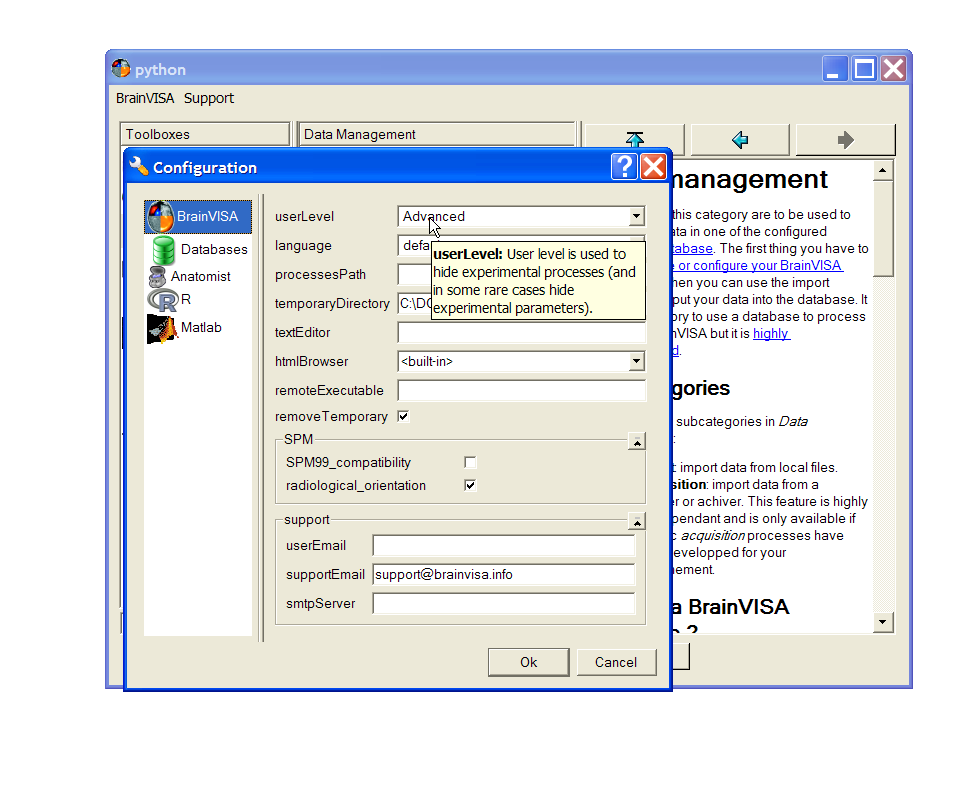You can change some options in BrainVISA via the menu BrainVISA => Preferences. Particularly, change the user level if you want to see all the processes. By default, the user level is Basic, so you only see basic processes.
See the Preferences window chapter in BrainVISA user manual for more information about BrainVISA options.
To replay the movie, right-click on the movie to display the Adobe Flash Player menu. Run back then play again the movie.