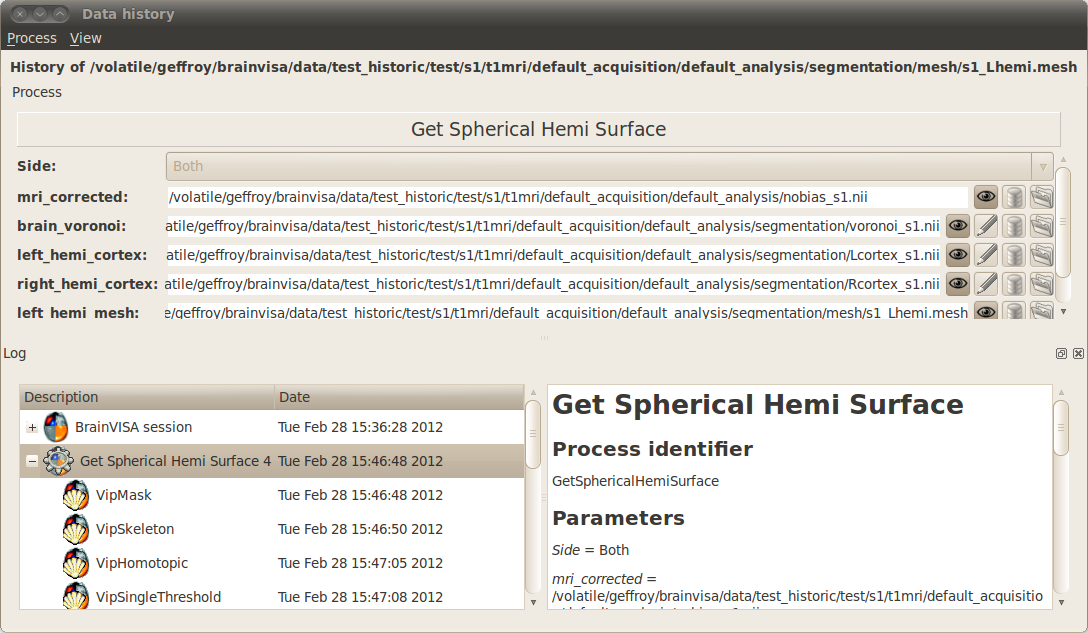The database browser is a special process that is useful to explore and manage databases. It shows data organization in selected databases and detailled information about files stored in databases. You can find it in the Data Management toolbox.
Here is the graphical interface of this process:
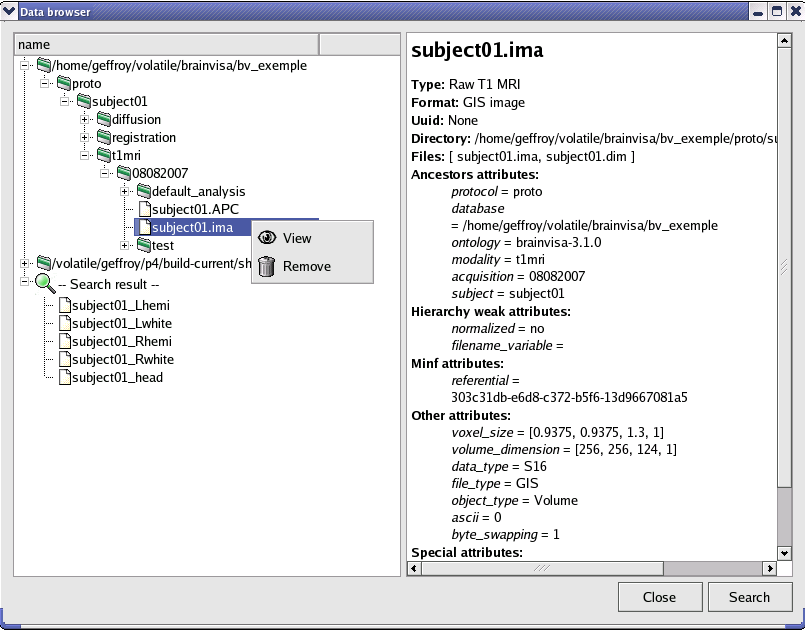
The database browser shows in the left panel, directories and files that are identified in the BrainVISA ontology.
Unknown files are printed with a  icon and unknown directories content cannot be explored.
icon and unknown directories content cannot be explored.
When a data is identified in BrainVISA ontology but not indexed in the database, the database browser shows it with the icon  . This generally means that the database is not up to date and should be updated using the process Data Management -> Update Databases.
. This generally means that the database is not up to date and should be updated using the process Data Management -> Update Databases.
When an item is selected, detailled information about it is provided in the right panel.
It is possible to perform actions on selected data using contextual menu :
- View: Opens the appropriate visualization for this type of data.
- Hide: When the viewer is opened, the menu view becomes hide and enables to close the visualization.
- Remove: Removes the corresponding files from the filesystem. A confirmation will be asked.
- Convert to graph 3.1: This option is available only when the selected item is a graph, it enables to convert to 3.1 version graph.
- Show history: This action is available only if history information is available for the current data. History information is stored when the option activate_history is checked in the database expert settings. In this case, when a process generates data, the log of the process is stored and associated to the generated data.
You can search data with the "Search" button. A form appears to choose the search parameters. Search results are presented in the database explorer under a new node : "Search results".
You can use drag and drop to copy files or filenames in a console or a file system explorer.